How to reset your password on Medic52.
First, try and check your login email is valid.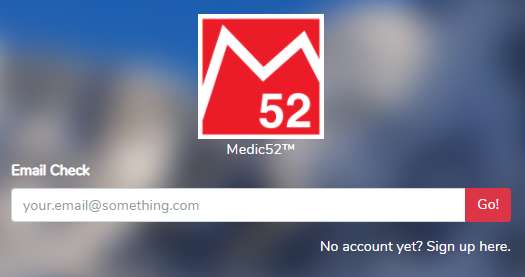
Then you will be prompted to login. If you have no luck, then click on forgotten password below the fields.
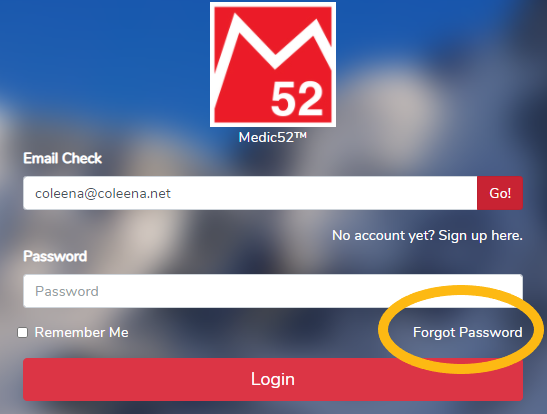
On the forgotten password page, enter you email address. 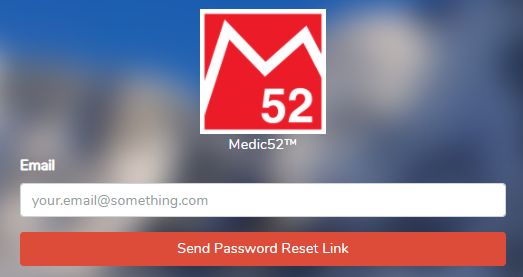
If we can find your email address, you will receive a password reset email in a few moments. It looks something like this:
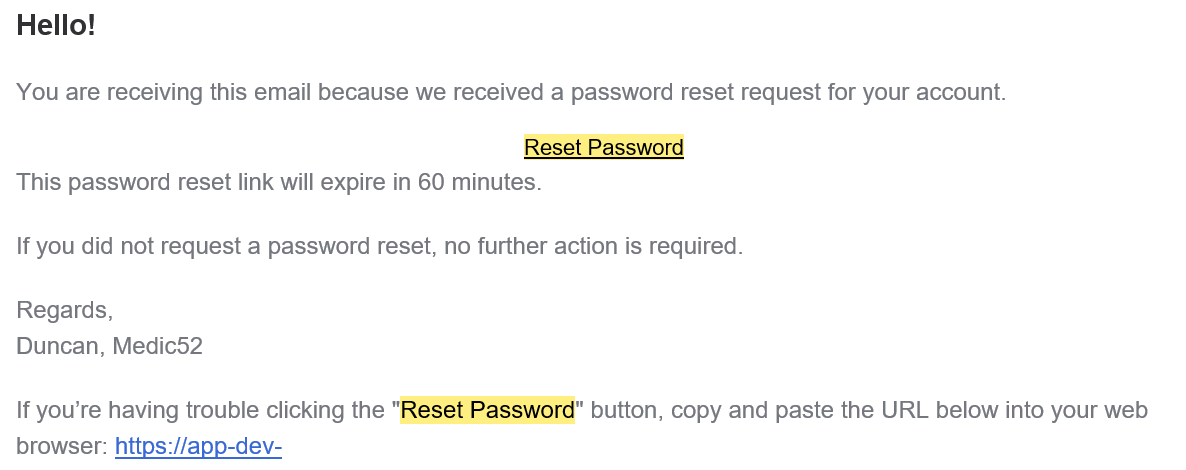
Note the link is only valid for 1 hour. So if it expires you can simply have another one sent to you.
Finally, enter a new password on this screen and click Change my password.
Once done, and your passwords match, you can return to the login screen and access Medic52!