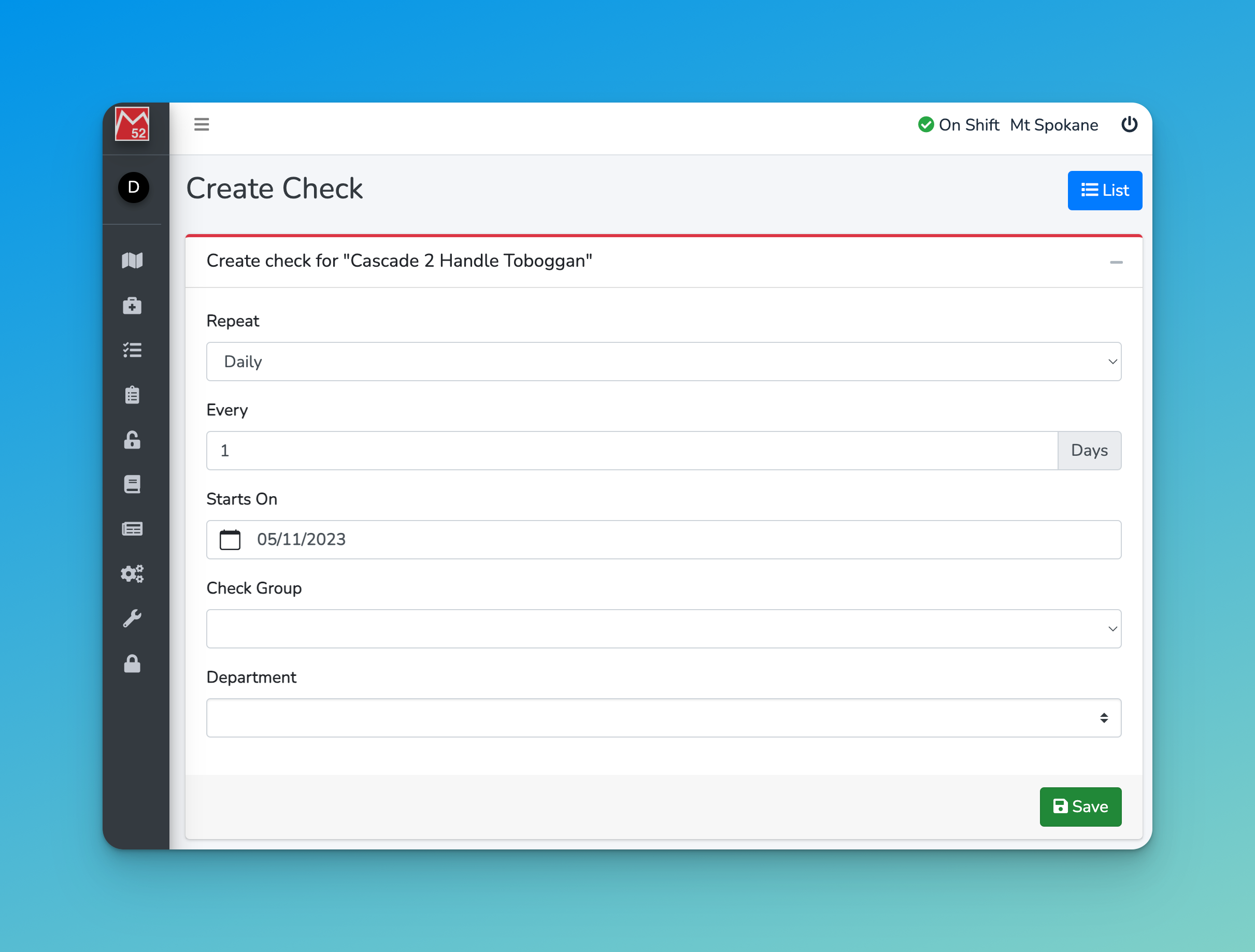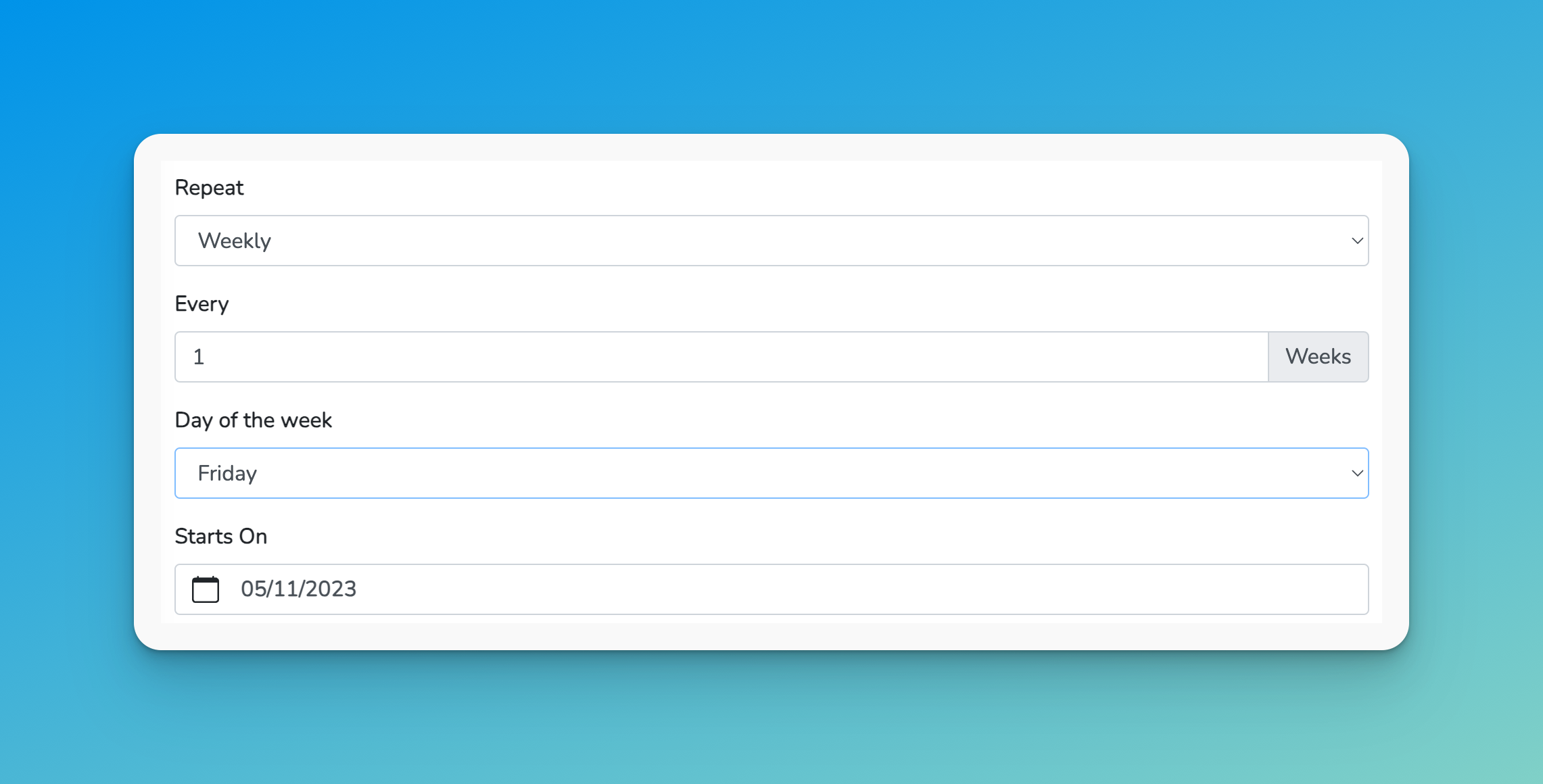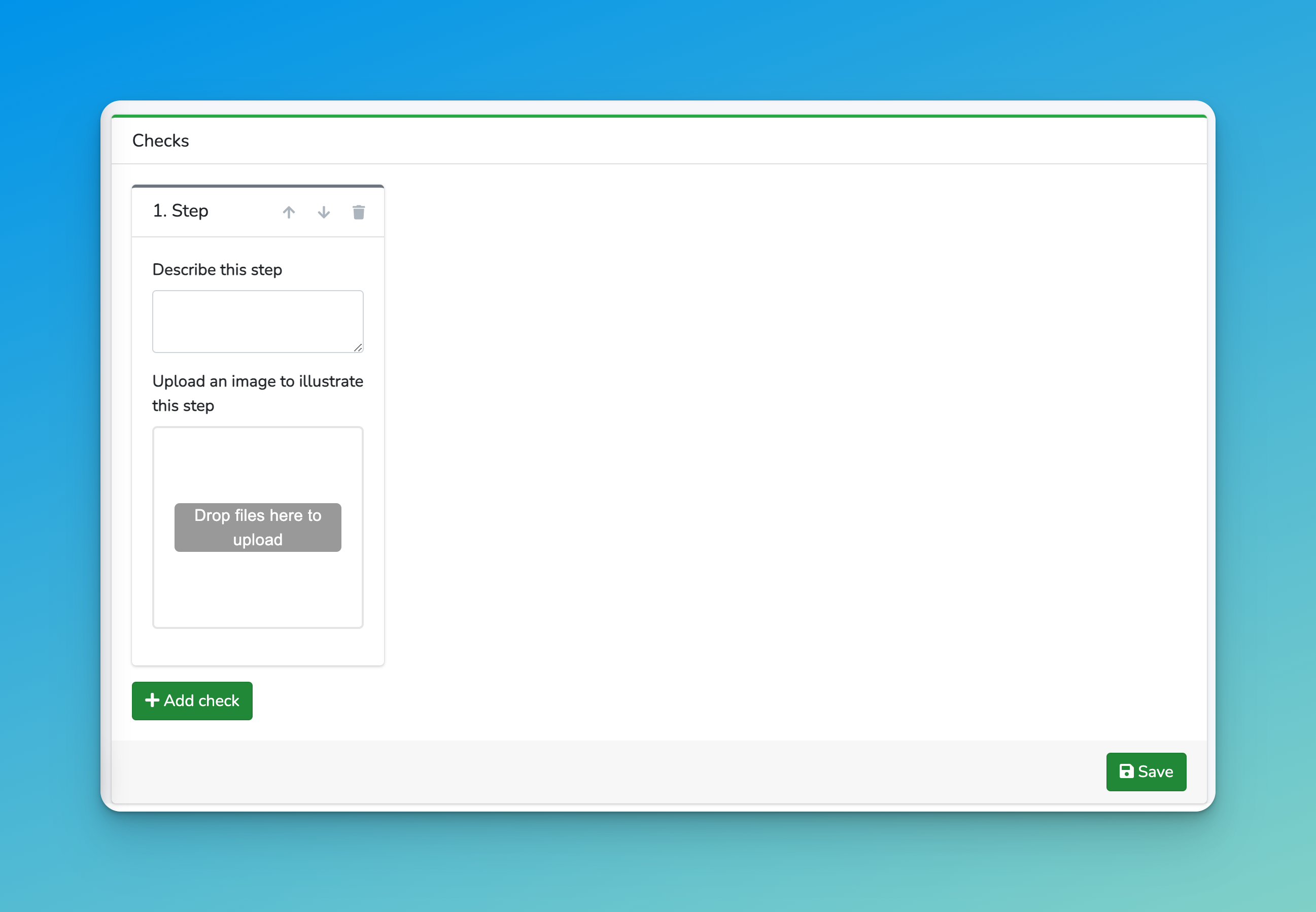Asset Checks are configured in two parts, schedule and steps. As you will see when your team start to complete the tasks each step is vital to their understanding of the task, and for the accountability.
Pre-Requisites
- Create your Asset
- Set up your Departments
- Configure Asset Check Groups
The Schedule
First, we set up the schedule for the Asset Check.
A repeat schedule can be Daily, Weekly or Monthly.
Once you select the timeframe, you can now indicate how many days or weeks apart the task falls.
For Monthly you will also select the day of the month you want it to happen on. This allows you to do 1 – 27 because 28-31 days of the month don’t always exist as do will always be rounded down to the 27th.
For Weekly, you can also select the Day of the Week to run this on.
For example you may choose to do once a week, starting on a Friday.
You can also use Departments to decide which department would be responsible for completing this check.
If you are utilising Departments and Check Groups you can assign them here.
The Steps
You can add as many check steps as required. Keep it simple to make it easy, or add detail to create a re-useable training manual that provides accountability.
When you start your new check you will have no steps. Start by Describing the actions the user must take to complete the step, and add an image if possible.
We recommend you break down the process and add as many steps as you need. When the user completes the checks they can mark one of these steps as a fail.
Examples
Take this example of an AED. The pads may be out of date but that doesn’t mean the AED couldn’t be used. There is a tolerance and acceptability there where we can put it into service, but must take steps to recitfy the issue. However if the first Green tick does not show on the device then the the AED cannot be used.
If these were in the same step we would have difficulty understanding where in the process the checks failed.
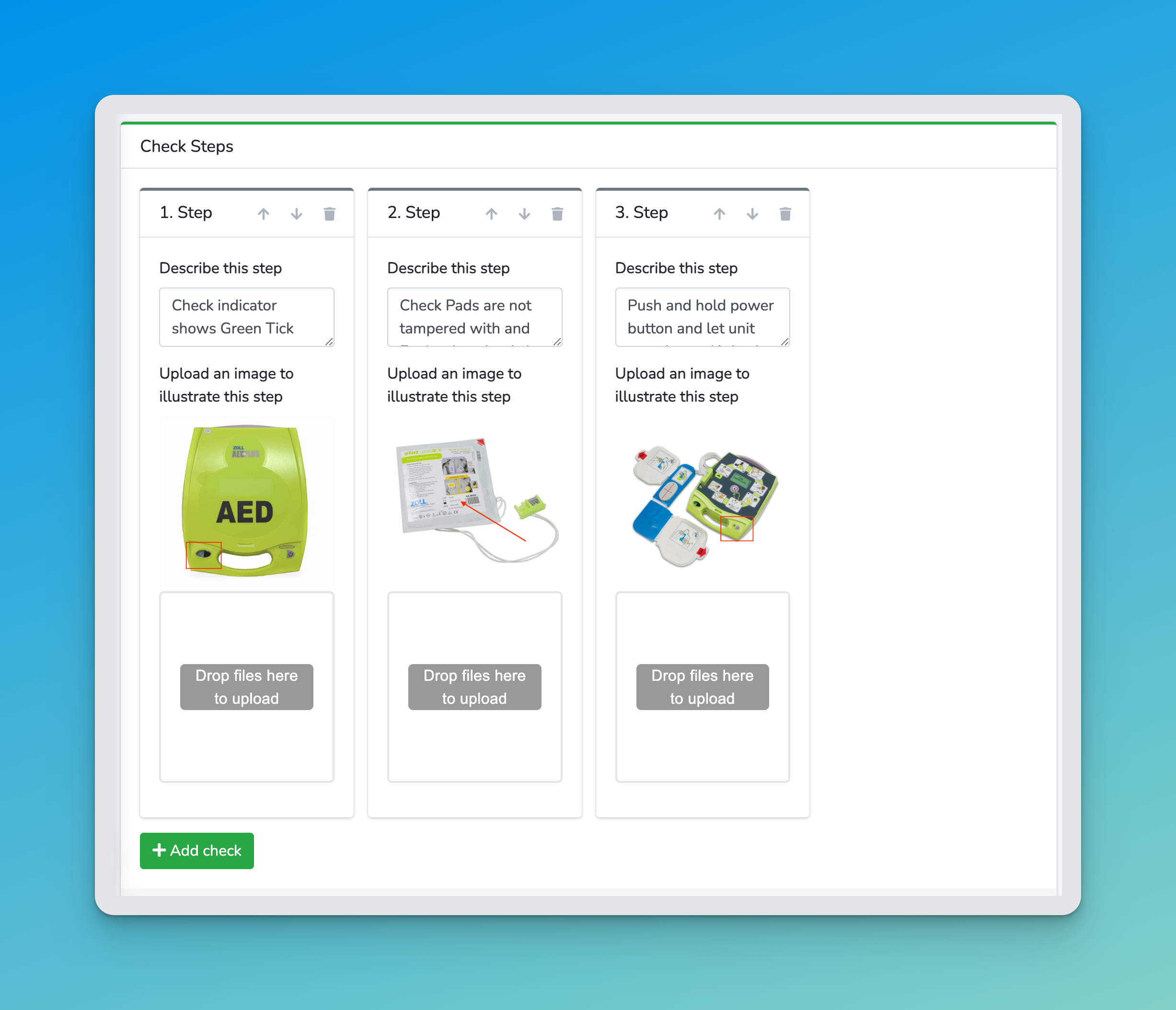
Another example would be a Snowmobile that has low fuel. This means it can stil be used but a job must be recorded to rectify this. This is different to a Snowmobile with a broken track which would be dangerous and cannot be used until fixed. Thus, checking the track and checking the fuel are two separate steps.
Next Steps
Now you have created your check, wait until the schedule is processed (during the night) and your check will start to appear when it’s due!