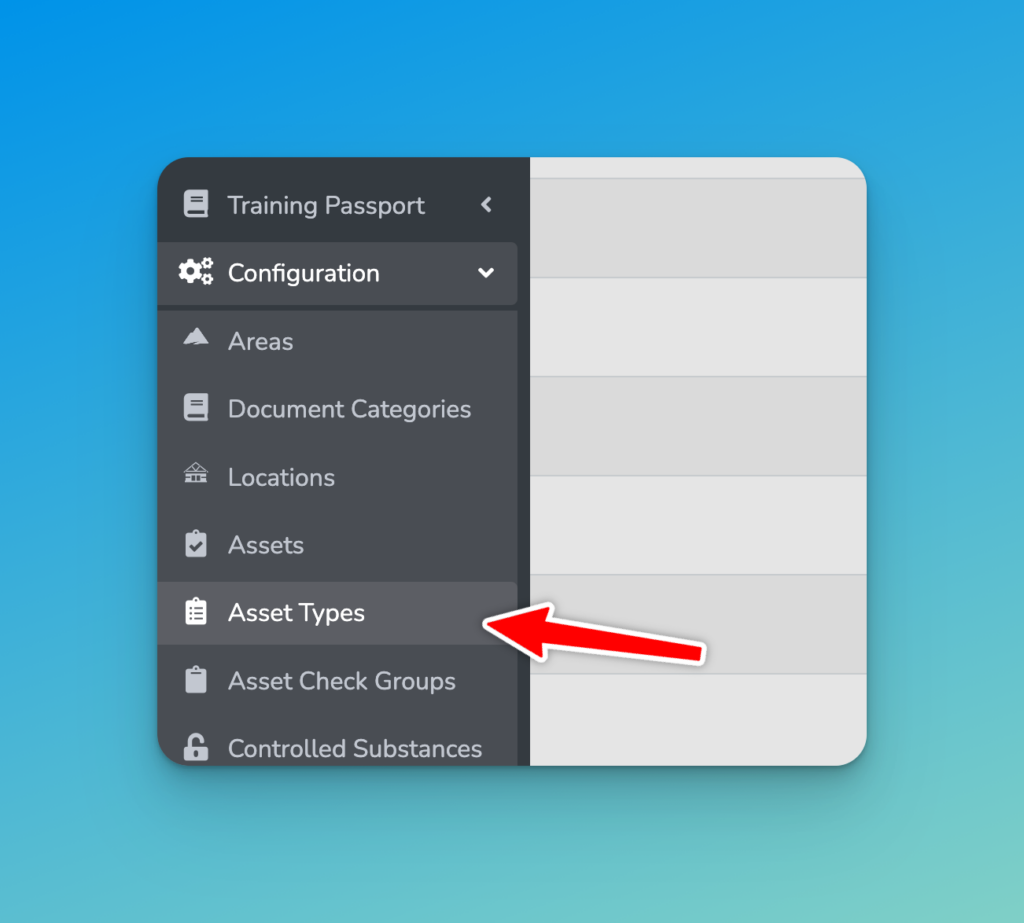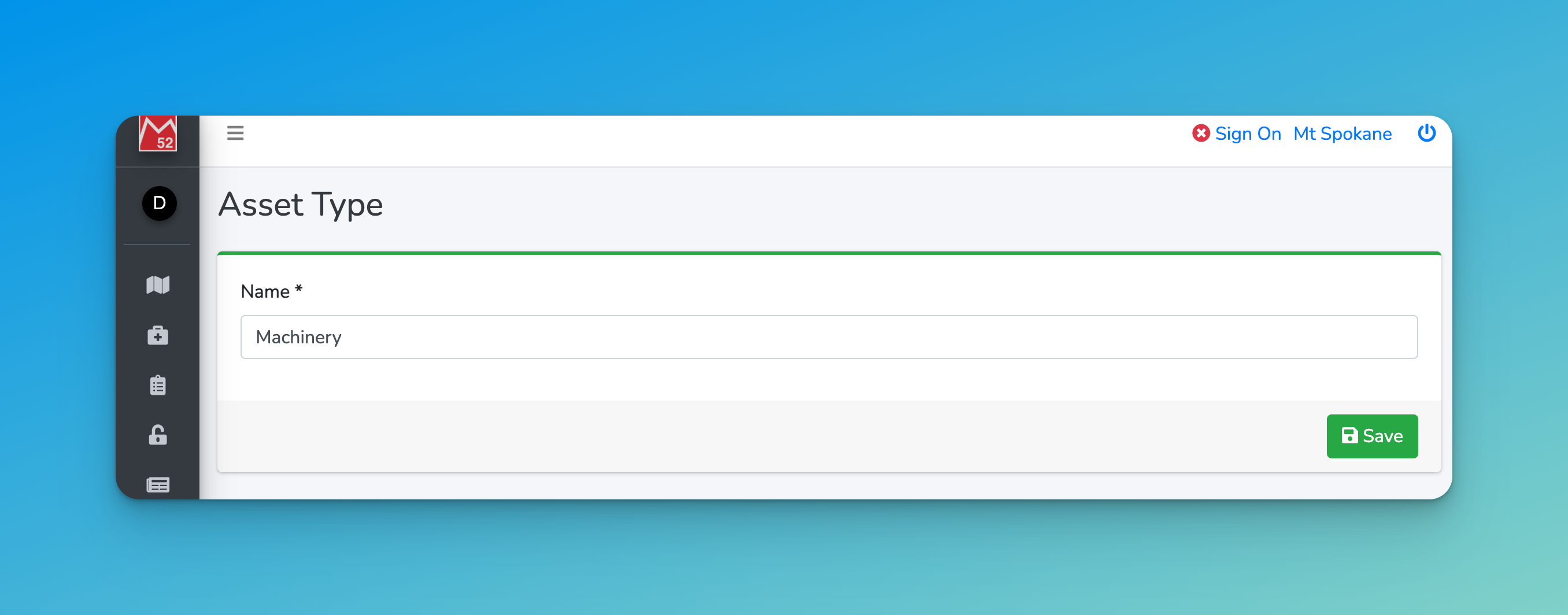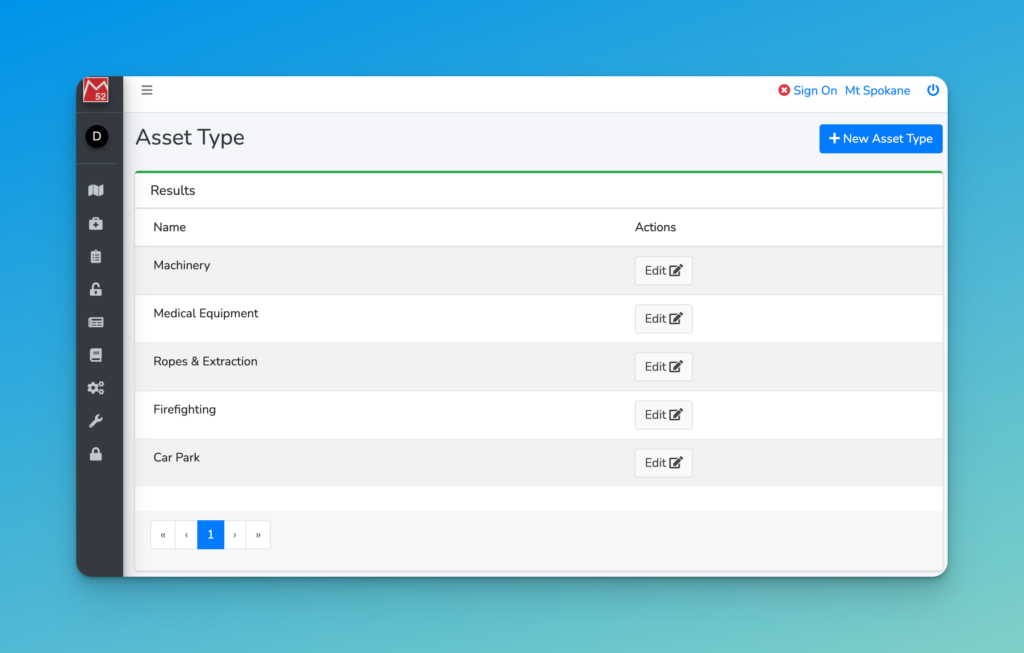Asset Types are a way to quickly categorise your Assets. This is because that list of Assets can get pretty big, fast!
Think about the types of Assets you have, this could be Firefighting Equipment, Security Doors, Sled and Toboggans, Lift Load and Offload at stations, Water slides, Swimming Pools, Hot Tubs, First Aid gear, Explosives, Medical Drugs – the list goes on.
You will create your Asset Types before you start adding Assets, so you don’t have to go back and re-categorise them later!
You can of course add more should you need them.
Go to Configuration > Asset Types (Note you will need to be granted Asset Management permissions to see this, even if you are a Manager).
Click ‘New Asset Type’ in the top right.
Enter the name for the Asset Type
Click ‘Save’
You will start to see your list of Asset Types grow as you add more.
Fairly simple this one!
Now you can start to add Assets to the groups you have created.