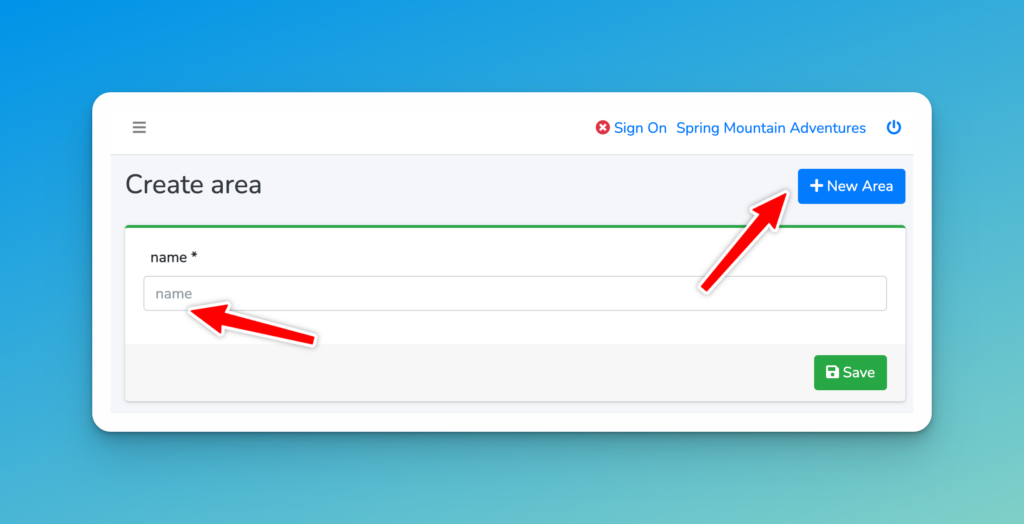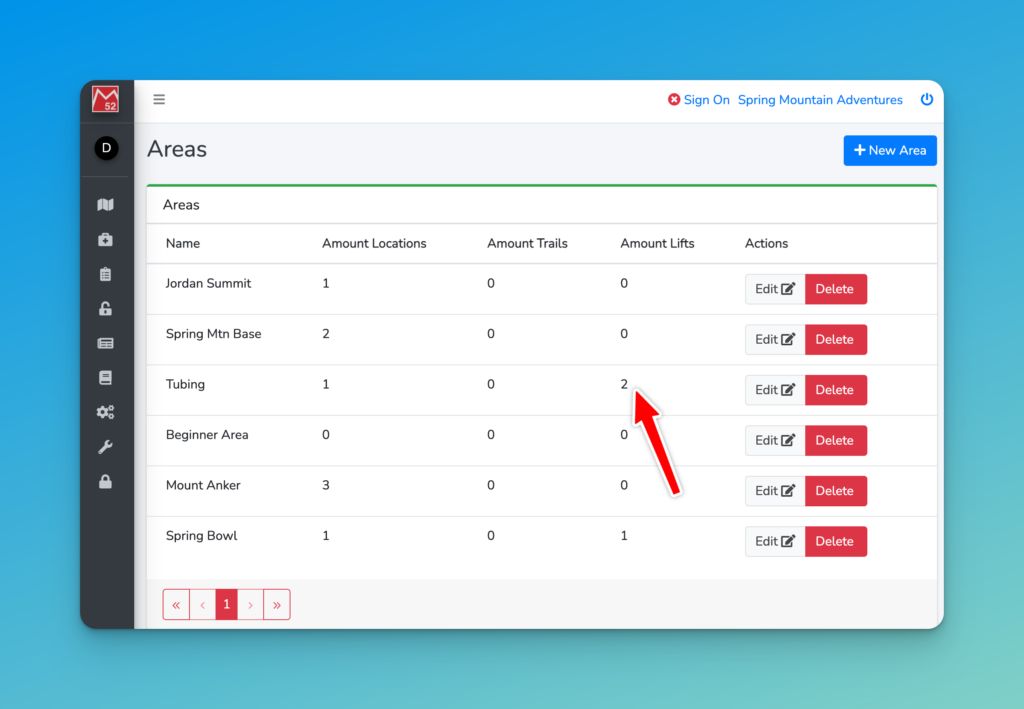Areas are logical geographical areas at your location. This might be your water park, or areas on a snow resort or bike park.
We recommend most organisations will have at least two areas:
- Base Area – the off snow/hill areas such as indoor areas, wash rooms, restaurants, car park etc
- On Hill – you may have several areas in a large ski resort, or theme park.
Creating an Area
Go to Configuration > Areas on the left menu
Click Add New in the top right, then enter the Asset Name and hit save.
As you add more Areas, and connect Assets to them, you will start to see how many you have in each Area.
Here we can see the Tubing area has two lifts.
Next steps
Now you have an Area – you will need to create a location.