Lets get you started with Controlled Substances.
Prerequisites
- You have the permission to manage Controlled Substances
- You have added areas and at least one location where you keep stock of these substances
Add a Controlled Substance
To add your first Controlled Substance open the menu on the left and go to Configuration > Controlled Substances
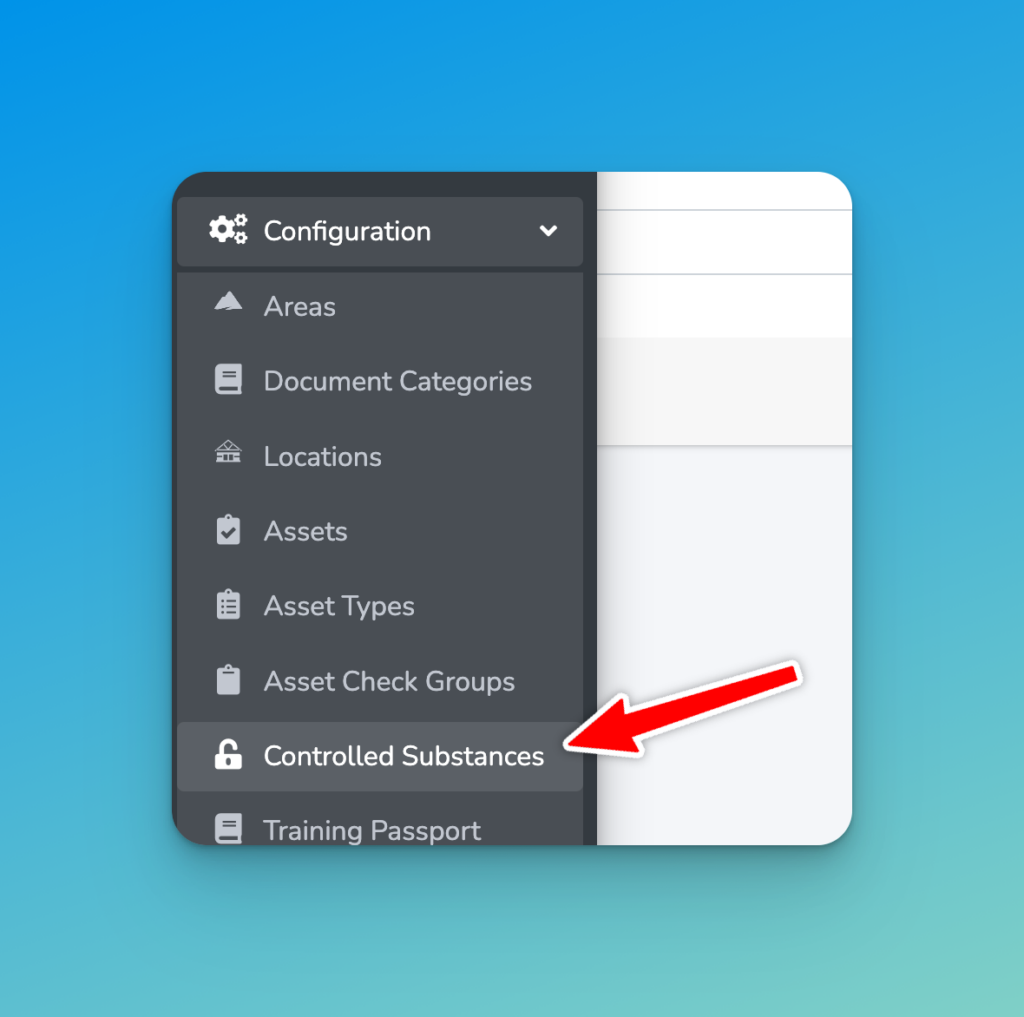
Next, fill out the fields. In this example we are adding a configuration for Penthrane, and the dose is measured in ml (millilitres). You should use the abbreviation for the size as suits you, e.g. mg (milligrams), kg (kilograms) etc.
We’ll set ‘Controlled’ to ‘Yes’
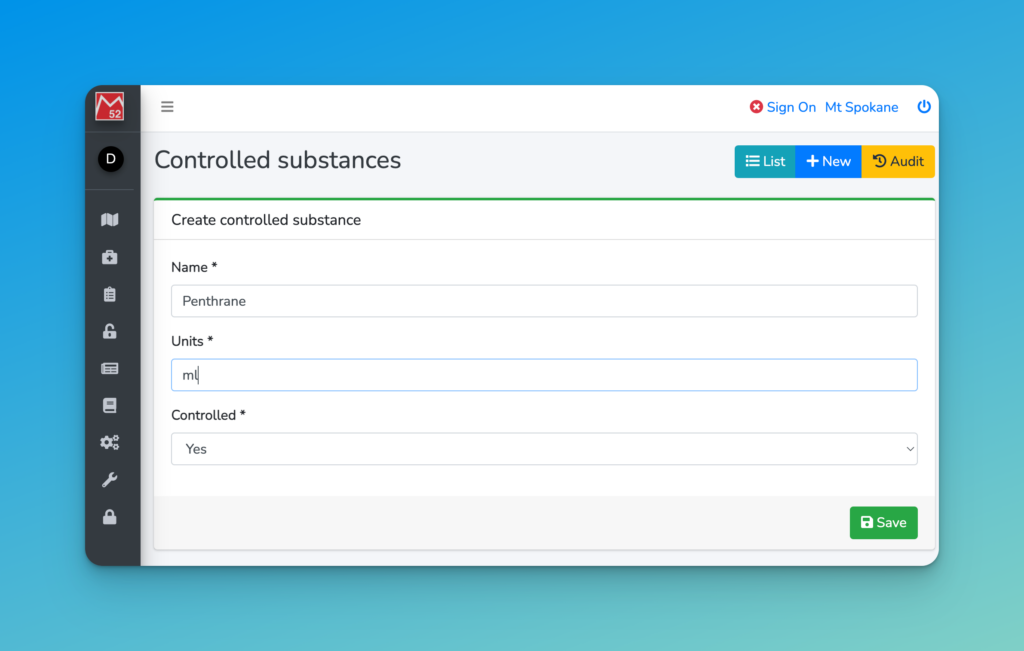
Next Steps
Receive controlled items into stock.