Departments are an organisational option for managing your users into logical groups. This then allows you to configure Medic52 so that it can be used by team members outside of Ski Patrol / Risk Management, such as Media, Grooming, Snow Making and even Hospitality.
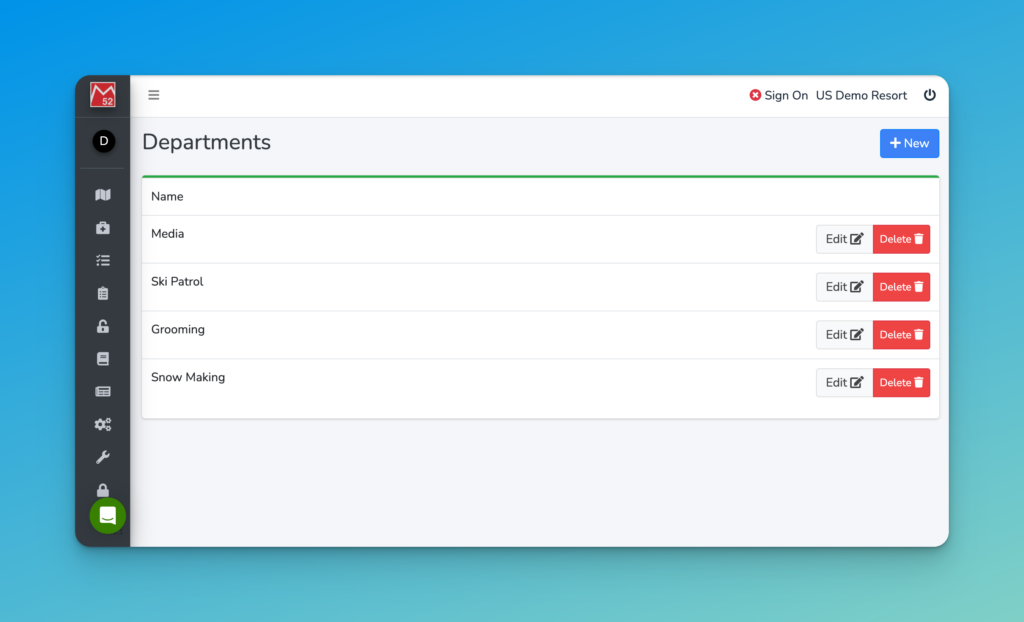
Departments are used to organise your team into logical groups, and then for the application to provide information to people in those departments base don need.
For example, you can set Modules in the Training Passport to only certain Departments, communicate work requests using the Jobs system between departments that often work together but on different shifts, such as Grooming, Snow Making and Ski Patrol.
Set up a Department
When you get started with Medic52 you will always have a Ski Patrol department created for you. If you choose you can rename this or alter it.
Navigate to Configuration > Departments
Click Add new, and enter the name of the Department and Save.
Add existing users to a department
Now you have a department you can now assign users in your system to a department. This is available after saving a new department, or when editing a department and is super handy for assigning users in bulk.
Add a new user to a department
When you onboard a new user you can then assign them to a department via the Configuration > Users > Edit user screen.