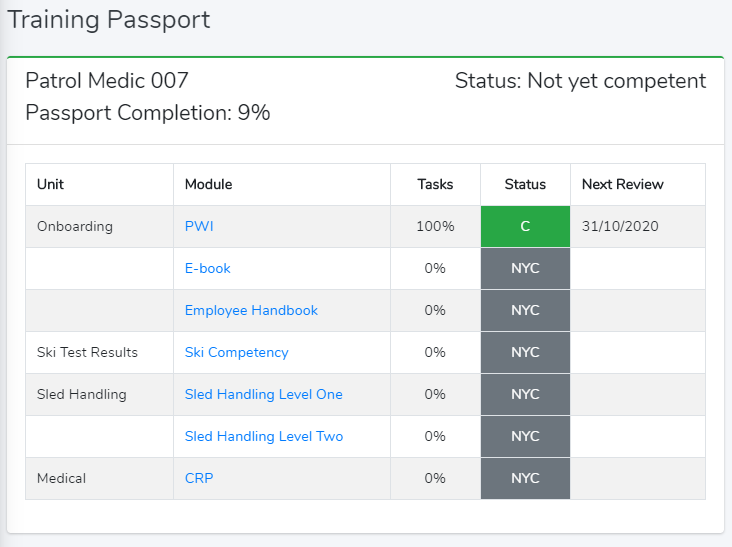The “My Progress” screen is available to all users and allows you to view your Training progress. From here you can:
- Review all the Units and their Modules
- See the Assessment Tasks to complete each Module
- Find an Assessor for a Module you need to complete
- See Assessor notes & comments for your previous assessments
- View the date at which you must be Reviewed
Review My Progress
From your Training Passport menu select “My Progress”.
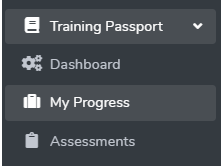
Click on Training > My Progress.
- Heading contains
- Your name
- Status: Overall Status
- Passport Completion: Percentage of all Assessments
- Table contains
- Unit
- Module
- Task percentage complete
- Status
- C = Certified
- NYC (red, expired) = Not Yet Certified
- NYC (grey, ready to assessed) = Not Yet Certified
- R (orange) = Certified, now Due for Renewal
- Next review date