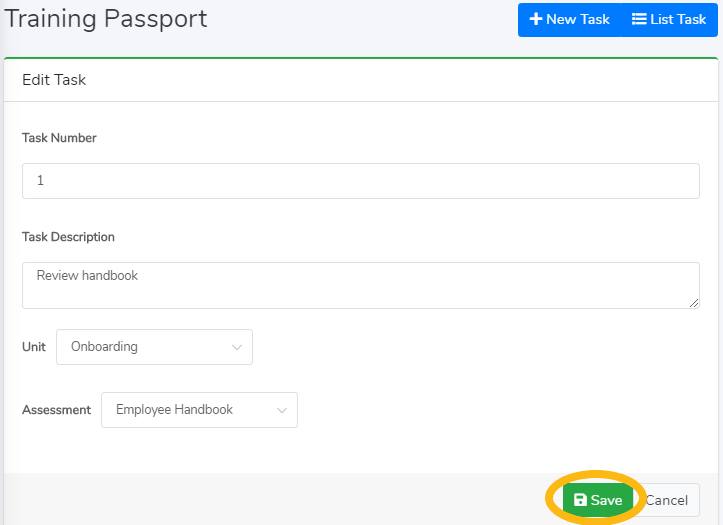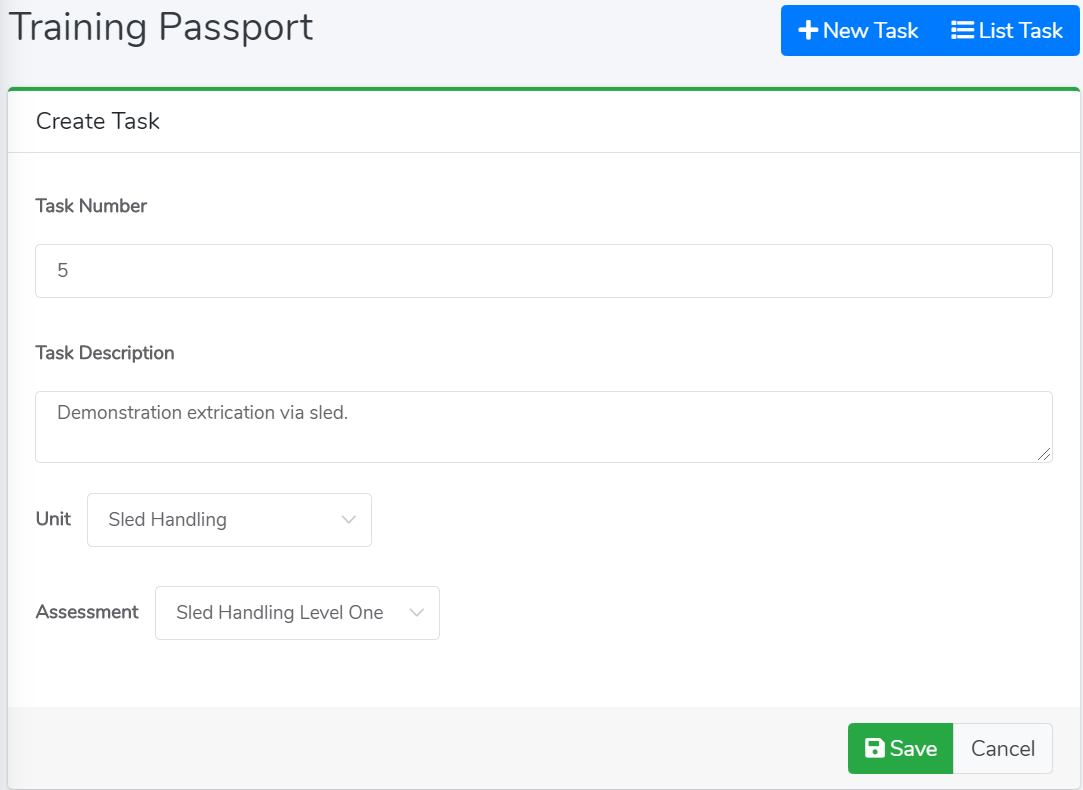Within the “Configuration” module click “Training Passport” and from here you can view the modules and tasks associated to a Unit. 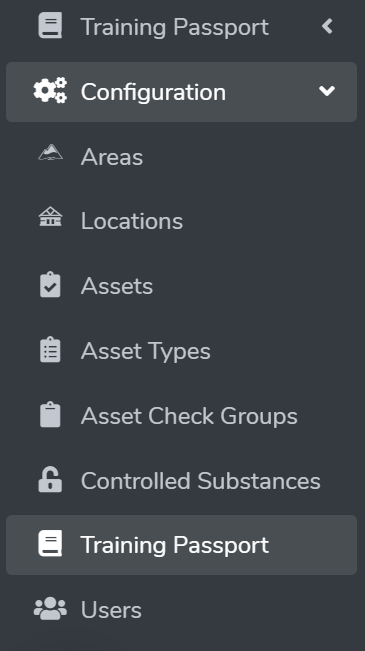
View Module
- Click the “View” button to open a Module associated to the Unit.
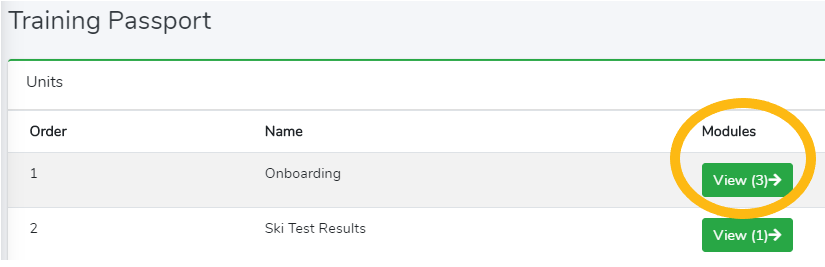
- Click the “Edit” button to modify and existing task or “+New Task” button to create a new Task
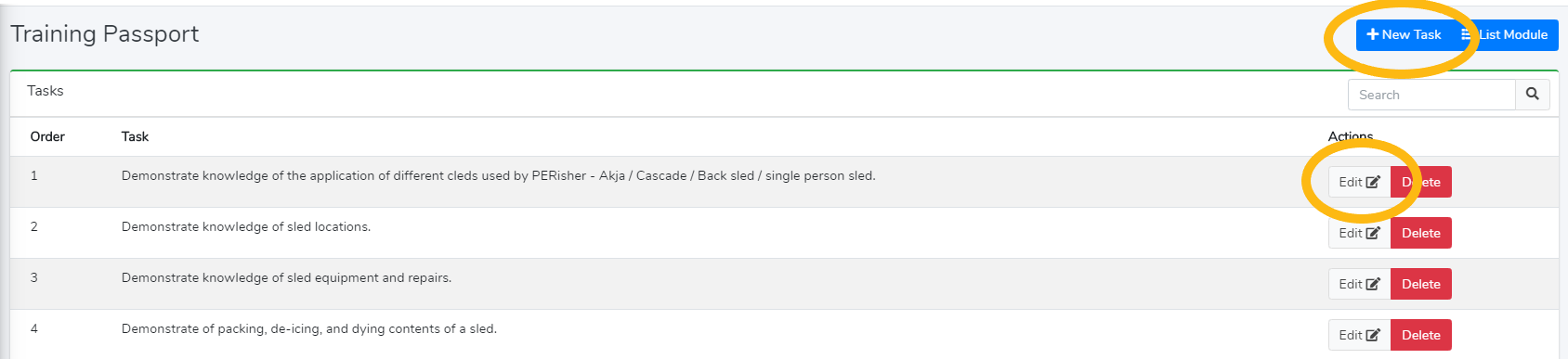
- Populate the appropriate values and click save.
-
- Unit: pre-populated
- Assessment Name: pre-populated with the hierarchy based on the selection
- Validity Period: Duration of time the certification is Valid. Choose by Days, Months or Years
- Assessors:
- Allow anyone who has passed the assessment to be an assessor
Add Task
- Click the “View” button to open the related Tasks for the Module.
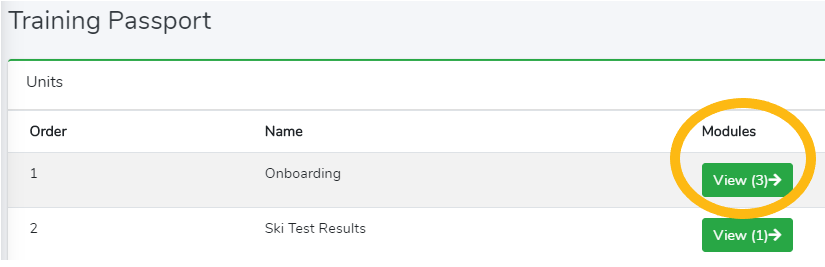
- Review the Tasks for the module by selecting: “View”.
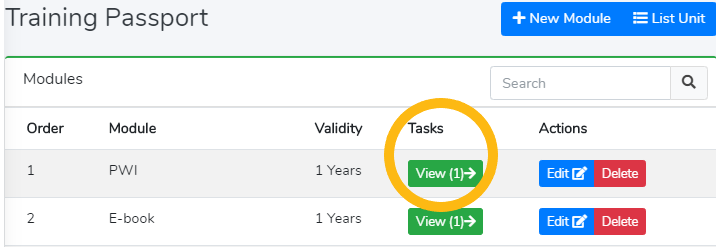
- Finally, click the “Edit” button on the Task to modify.
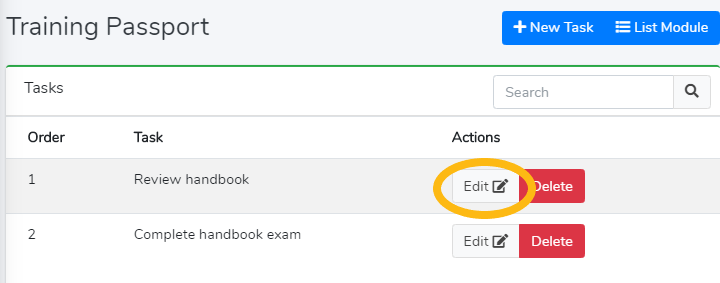
- Modify and press the “Save’ button to retain your modifications.