If you don’t get the chance to create your case on the fly, and come along to enter it later, you can alter the creation date. Here ‘s how:
- First edit your incident, then go to the top right and click on the date
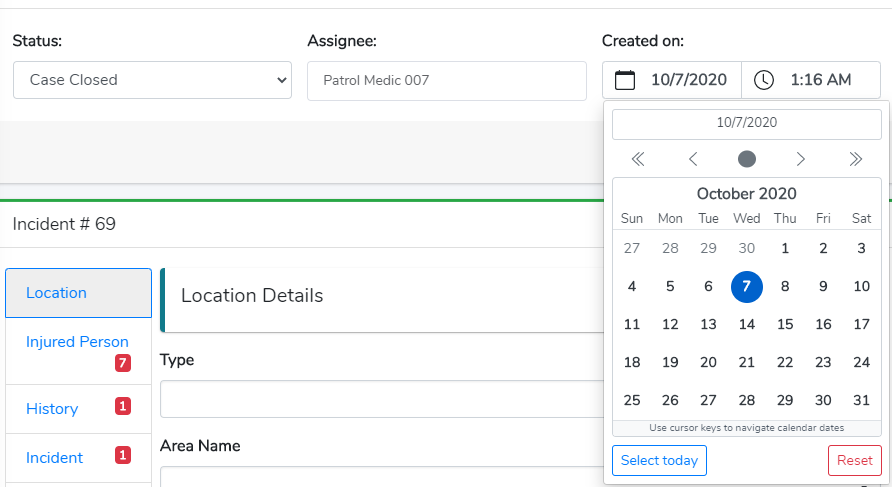
- From there if you click on the clock icon to the right of the calendar the view will change into a time picker.
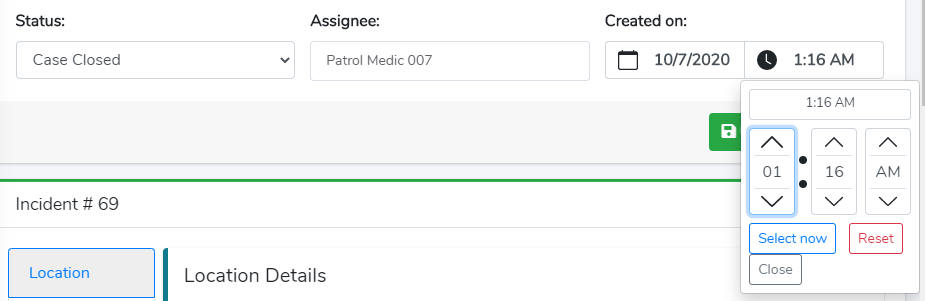
If you are feeling ambitious (and to check you were paying attention on scene) you can even pick the seconds in the minute that the incident occurred.
Don’t forget to hit “Update” underneath once you have changed the date & time.