As your Controlled Substances are added in to stock, moved, allocated to your team, used, or disposed of – the audit log keeps your legal requirements in check.
Every action is recorded, including the item it affects, who actioned it, and what happened.
Prerequisites
- You must have the Controlled Substances permission
Viewing the Audit Log
In the menu on the left click Configuration > Controlled Substances
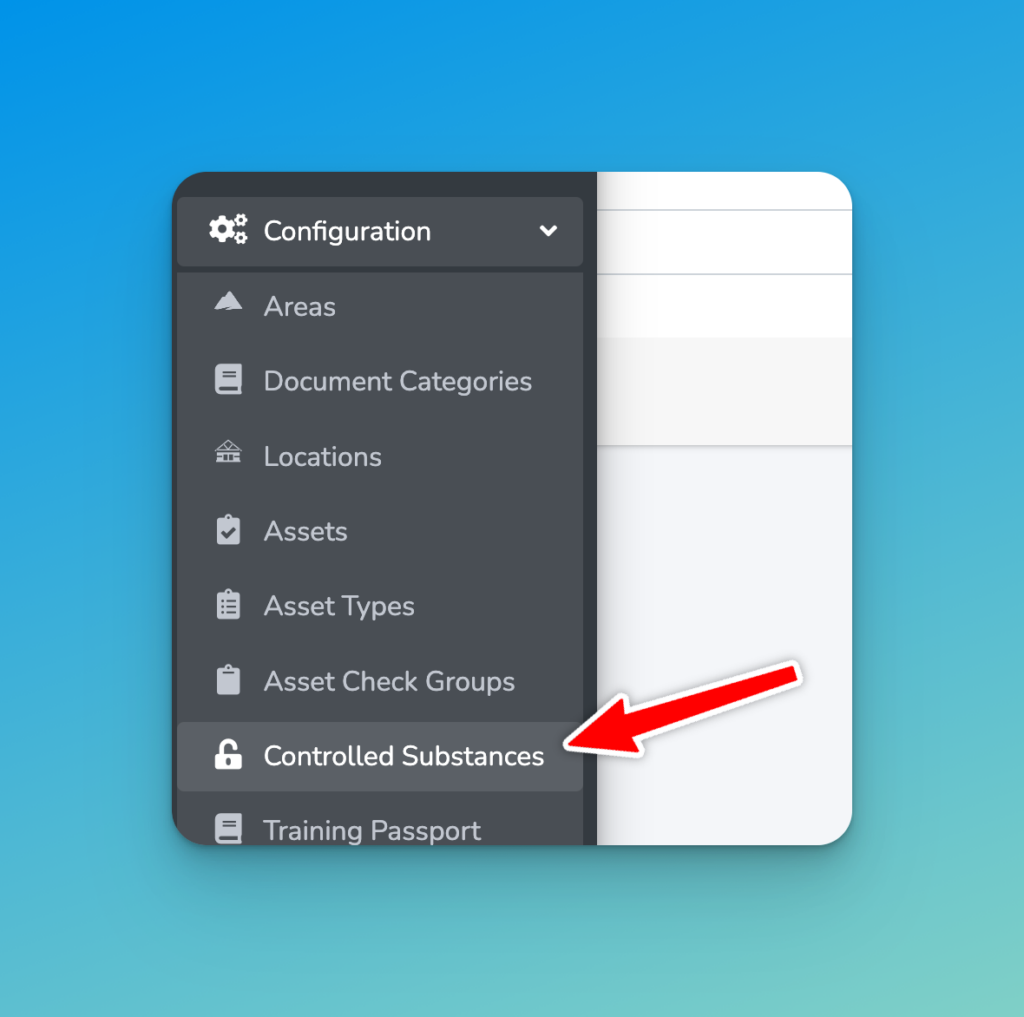
In the top right click the Yellow ‘Audit’ button.
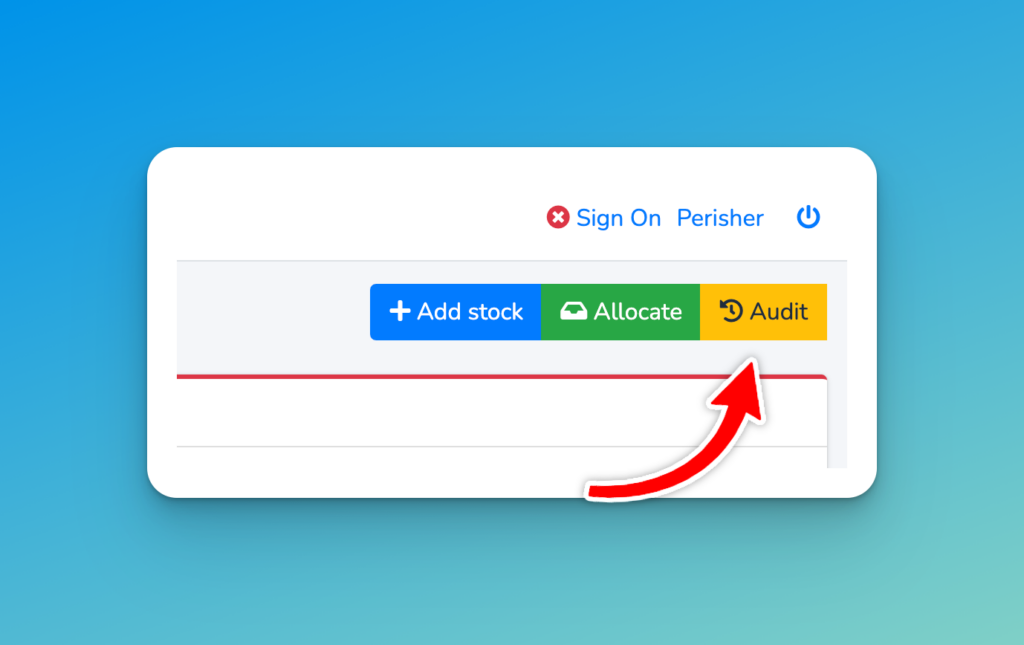
Here you can filter by a date range to see when items were affected. The columns are as follows:
- Date – the date and time of the action
- Action – a human readable version of the event
- By – the user logged in to Medic52 that took the action

Examples of Actions
- Item [Number] : [Volume] of [Item name] was used by [User name] on incident [Incident number]
- Item [Number] : [Volume] of [Item name] was checked out from [Location] to [User name]
- Qty [Quantity] x [Volume] of [Item name] was added to stock at [Location]
- Item [Number] : [Volume] of [Item name] was disposed from [Location]