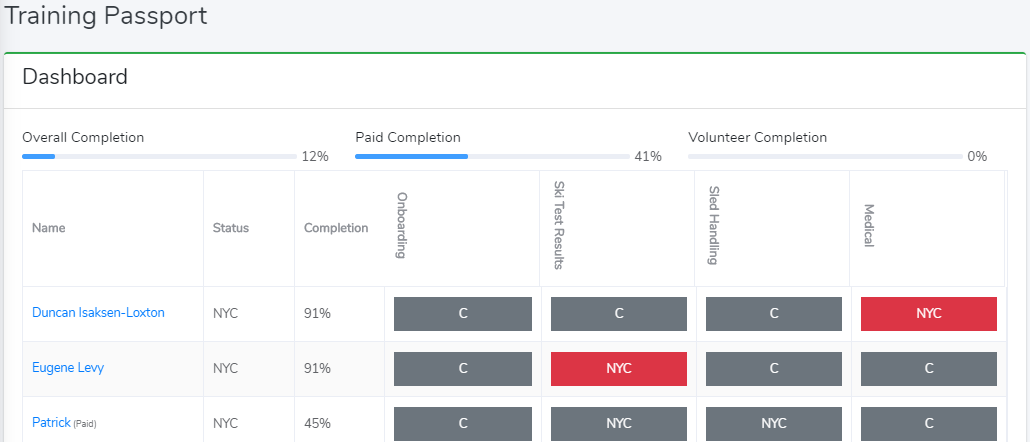The training passport Dashboard displays:
- Overall Completion Percentage
- Paid Completion Percentage
- Volunteer Completion Percentage
- List of each employee with their status and their completion percentage
1. From the Training Passport menu, click Dashboard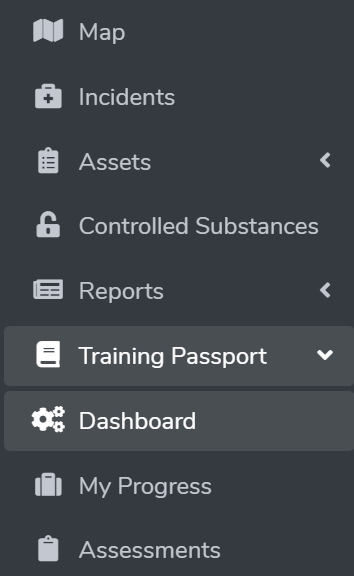 2. Review the Dashboard
2. Review the Dashboard
-
- C = Complete
- NYC (red, expired) = Not Yet Certified
- NYC (grey, ready to assessed) = Not Yet Certified