- From any screen on the web application click on the help bubble in the bottom left

- In the next screen you can start a message by clicking “Send us a message”
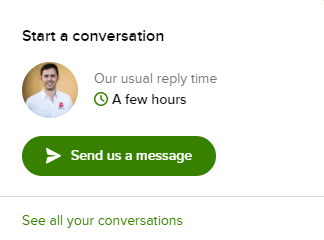
- You can start typing in the box at the bottom. When you are ready hit Enter on your keyboard to send us a message.
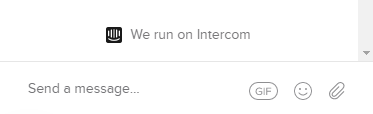
We will get back to you as quickly as possible.
While you wait you can ask in the forums or search the knowledge base at help.medic52.com