In order to start adding Job’s to the Work Missions you need to have some categories.
Typical categories would be common requests made between departments. Here’s a few our clients use:
- Grooming Requests
- Media Tasks
- Housekeeping
- Maintenance
Adding a Category
Under the Configuration Menu go to Job Categories
Click New in the top right of the screen.
Add the name of the Category and click Save
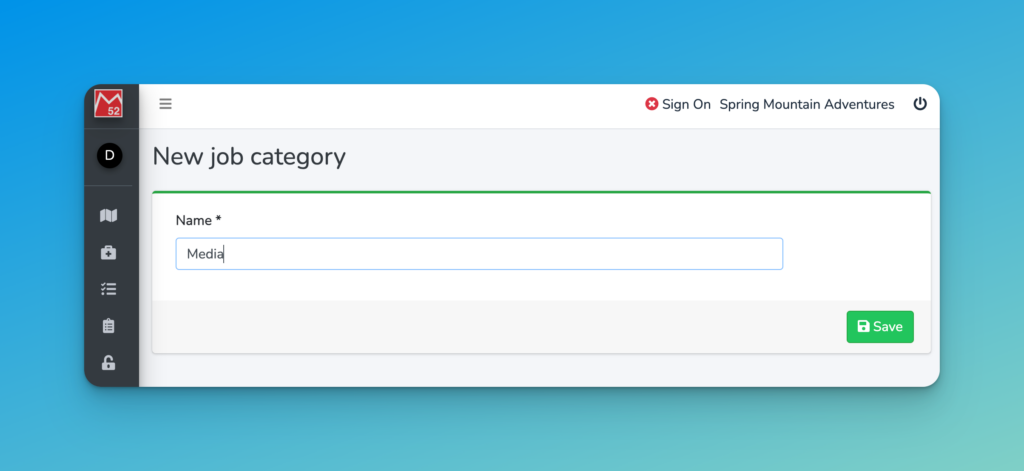
View and List your Job Categories
Click on Configuration > Job Categories
From here you can see your Categories, and Edit as you need.
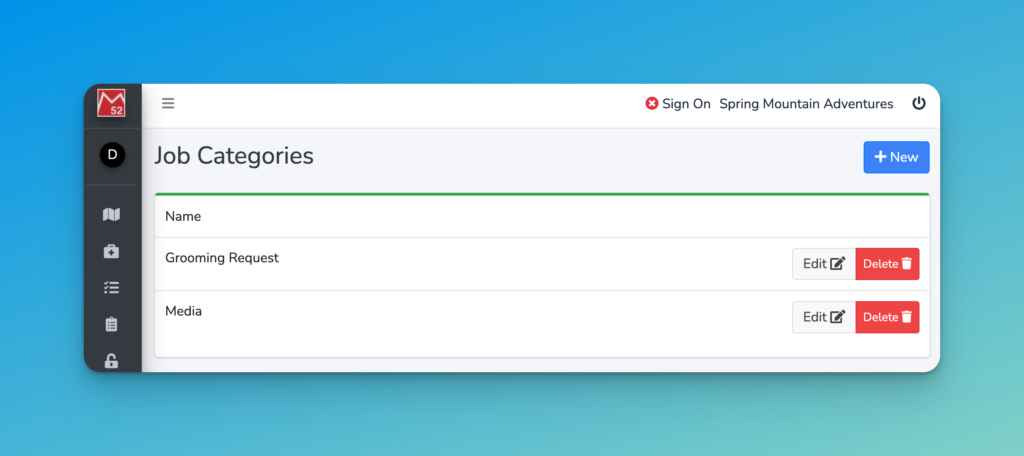
Note that deleting a category should be done with caution as all jobs using that category will loose any mappings.
To Edit a Category
Click on Configuration > Job Categories
In the list of Categories, click Edit.
Here you can update the naming of the category and this will reflect immediately across the system on save.