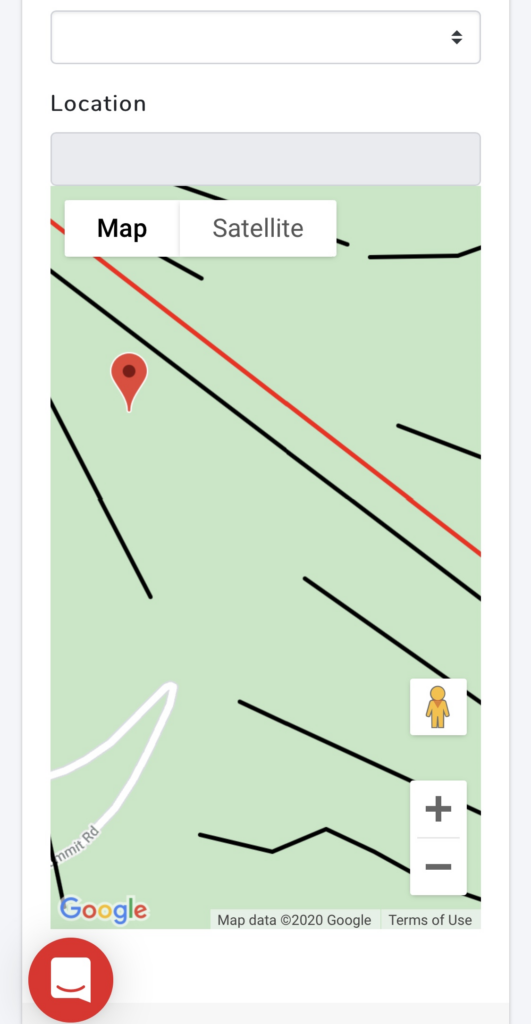In short, yes, you can.
However it will be a little clunky, and you may not be able to do some functions that we have documented.
The reason for this is that when you have a mouse there are more interactions available, and these are particularly useful in getting stuff done. We have made use of these for dispatchers to make their lives easier.
Also, on a touch screen like an iPad or Tablet there are interactions you can do (e.g. pinch to zoom) that we may not have catered to on the web.
So, give it a go and let us know what happens. We may make some adjustments in the future to allow this, but for now it’s not perfect.
Open an incident via the menu options verses a map:
- Expand the menu icon in the top left corner
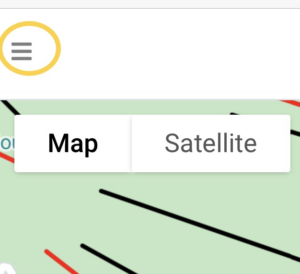
- Select Incident from the menu options
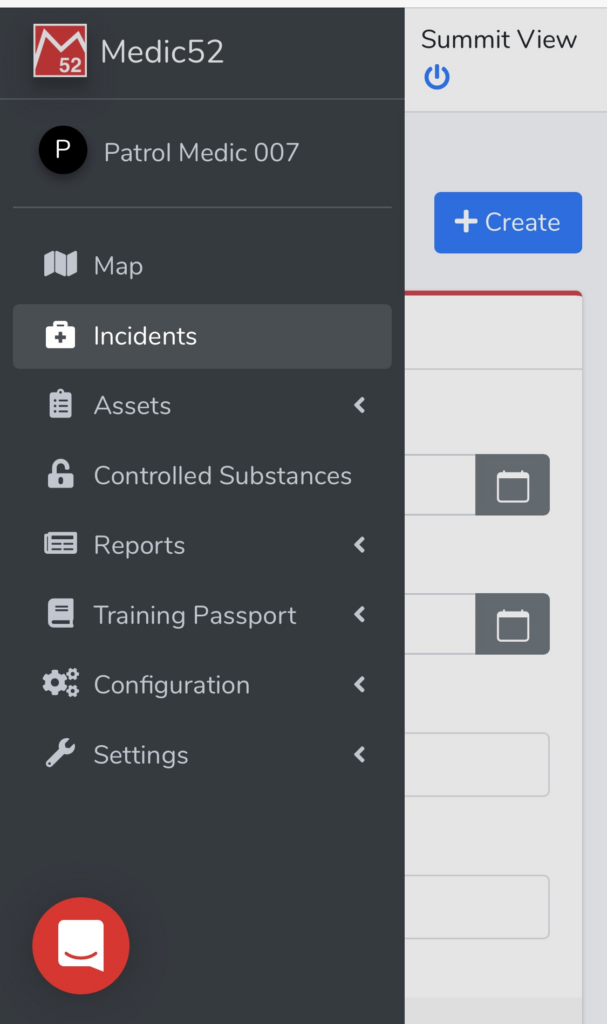
- Populate the Incident details and then scroll down to location. From here you can drag and drop the location pin on the correct area of the incident