You can access and delete an existing incident from the “Incidents” menu or from within the map. 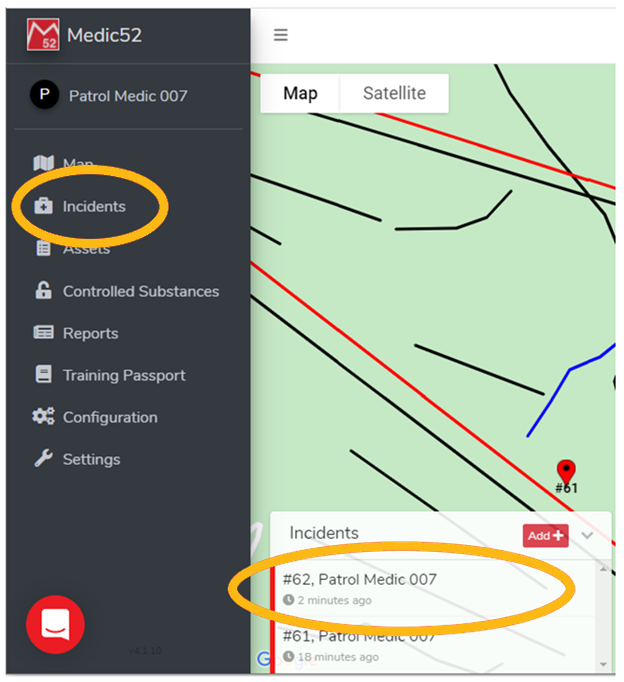
From the Incident menu list:
- Open an existing incident from the map view by clicking the icon in the top right corner
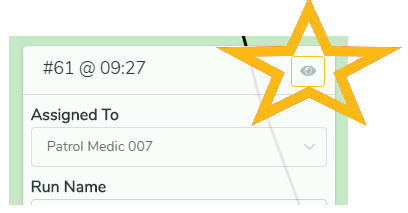
- Or, you can open an existing Incident from the Incident list by left mouse clicking the “View” button
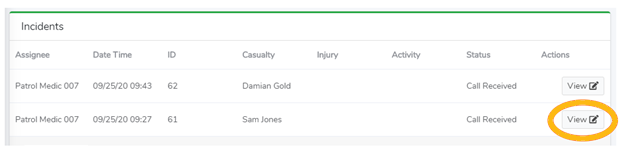
- At the top of the screen change the status of the case to ‘Deleted’
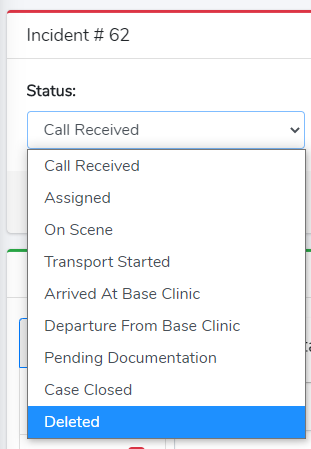
- Click “Update” to save the modification
 Note: That deleting a case is permanent, so please be sure you do not need it any longer.
Note: That deleting a case is permanent, so please be sure you do not need it any longer.
From the Map:
- Click the incident location icon
- Change the Status to Delete
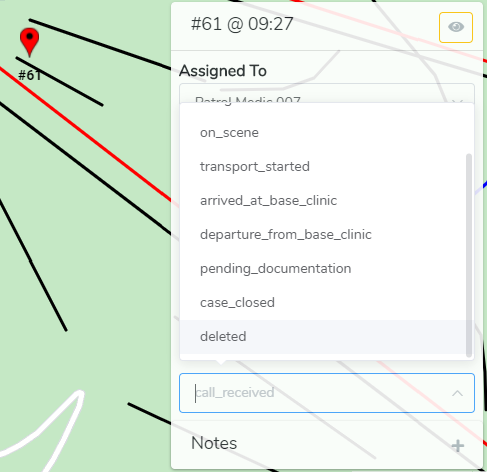
Note: That deleting a case is permanent, so please be sure you do not need it any longer.