Having quick and easy access to put in the data you need is really important. This is why we have the dispatch quick access popup that you can customise to meet your needs.
It is designed so you can take notes and add key information to the incident without having to visit the Edit Incident screen. Here is an example: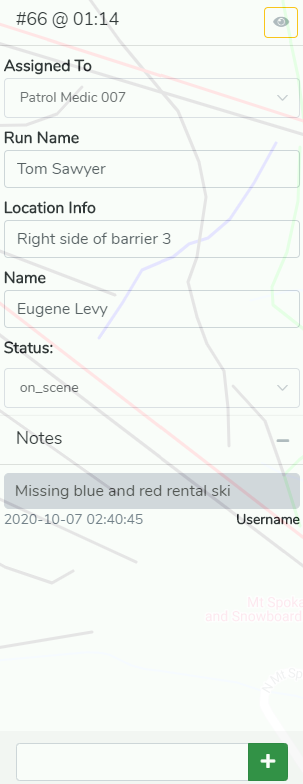
Resort setting dispatch map
To customise these fields visit the Resort Settings for [your resort name] under Configuration> >Settings >>Resort Settings.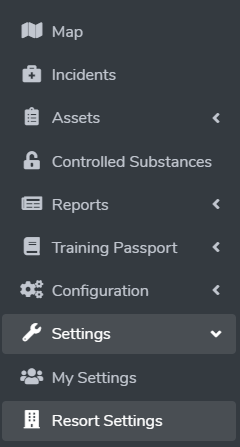
Find the “Dispatch Case Details” section and select the fields you would like to have in the quick access area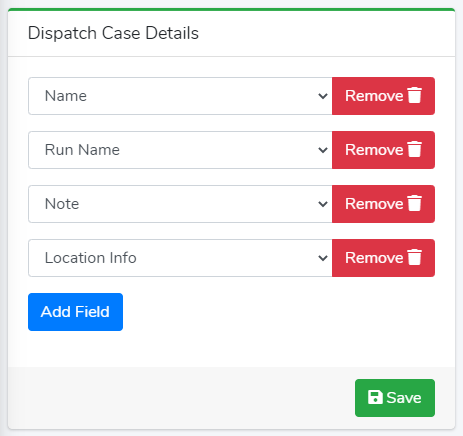
Any user with Manager level access can set up this screen. It is a global setting so all users will get the same fields.
If you like this feature, give us a thumbs up!