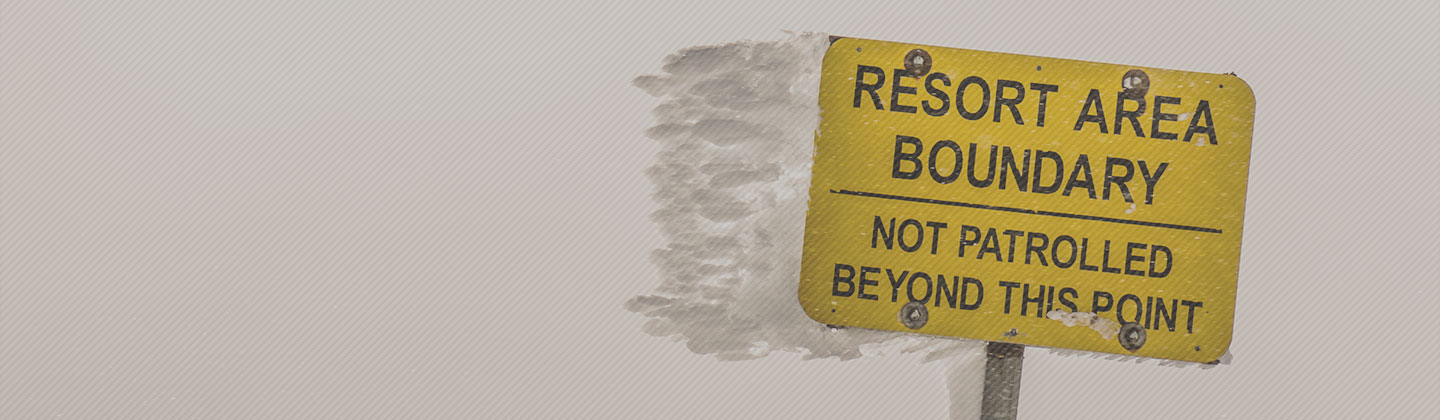Assets
The Assets system keeps all of your assets in one place with easy customized checklists for every single one. Everything from a terrain park feature to building security walkthrough can be managed.
Assets can be used to build up a complete inventory of all items to be checked within a patrol’s daily schedule to ensure they are serviceable. Each item has its own checklist set up from one of our library of procedures or custom built by you.
Users find the item to be checked via the app’s smart filtering features by location and time and in a few clicks can sign off the procedure. Any discrepancies are noted for follow up later.
Dashboard reporting shows you what checks are due, what is passed, and any issues that came up during checking.
Highlights
- Complete asset visibility
- Correct check procedure execution every time
- Audit trail of asset clearances
- Easy to set up asset catalog
- Customizable checks for any asset
- Standard checklist library
Easy to budget, simple pricing from $2.00/user
*Includes set up, support and continuous updates
 Benefits
Benefits
- Complete asset visibility
- Maintain standards through documented procedure
- Audit trail of asset clearances
- Evidence for insurance and legal cases
Features
- Easy to set up asset catalog
- Customizable checks for any asset
- Standard checklist library
- Smart asset location
- Exception reporting on overdue checks
- Standardised, documented pre/ post operational checks
60% of Ski Patrollers use their smartphone for work purposes today
*World Ski Patroller Survey 2015
Let’s have a chat
Efficient Asset Management
Your staff can quickly catalogue every item of equipment or risk mitigation you have on hill through the Android & iOS apps. Each is added by standing at the storage location, adding a name, photo and description. You then set up a schedule for checking the item and add the steps to complete those checks.
Each day your staff go to the location and the smart filtering finds the item based on the schedule of checks and location. The procedure is presented with pictures if added and the user completes the checklist the same way every time.
If something does not pass they must describe the issue and move on, or fix it. If anything is not passed they are asked if this item will go into service, and if so what are their reasons for doing so (e.g. approval from manager, not affecting operational effectiveness of asset etc).
As the checks are completed they turn green on the manager overview, and any missing checks are flagged for completion. This one glance view gives you comfort you team are doing the right thing.
This intelligence can be connected to an incident in Dispatch to provide a
more complete picture of the scene. The assets that surround the incident location, or the entry to the location can be connected such as padding, signage or machinery. This is packaged with a photograph, the checklist audit trail, time-stamped and located to provide robust evidence for legal and insurance cases.