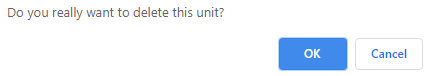From within the “Configuration” module click “Training Passport”.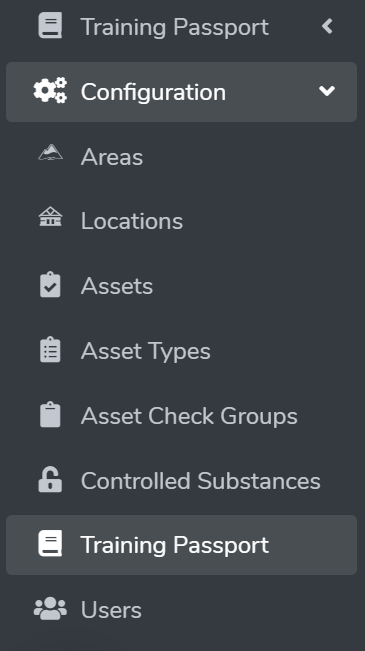
Edit Unit
- Click the “Edit” button to open the unit.
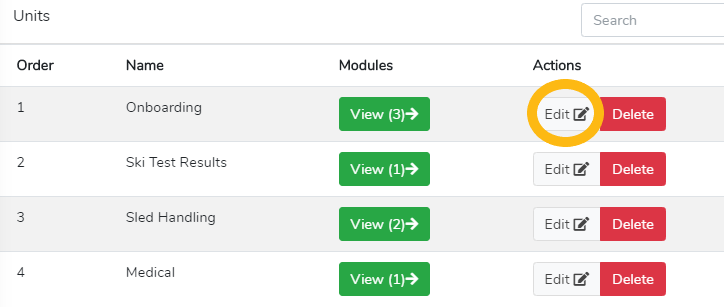
- Modify the Unit name
- Click “Save” button if you modified the Unit Name

- Click “Save” button if you modified the Unit Name
- Or add a New Unit by clicking the +New Unit” button.

Delete Unit
- Click the “Delete” button to open the related Unit.
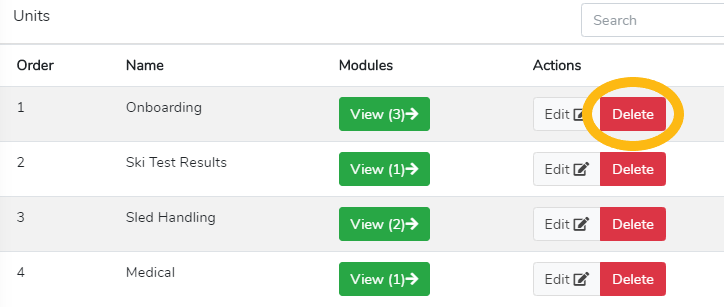
- Review Warning message and click “Yes, delete it” button to remove the Unit. (message window will vary based on browser application)